
Clearance Centre: Blue Microphones Tiki USB Microphone
- Home
- /
- Clearance Centre
Calgary, AB T1Y 5X7
Phone: 403-313-8883
Store Hours
- Mon-Fri 11:00AM - 7:00PM
- Saturday 10:00AM - 6:00PM
- Sunday 11:00AM - 6:00PM
- Holidays CLOSED
| Regular Price | $79.99 | |
| Clearance Discount | ($20.99) | 26% |
| Clearance Sale!! | ($5.90) | 10% Ends: 12/31/2024 |
| Clearance Price | $53.10 | 34% off |
- SKU: MX51121
- ILC: 836213001998
- Part #: 1998
Product Info

World's First USB Mic To Mimic Human Hearing Intelligence

 Let The World Hear You Clearly
Let The World Hear You Clearly
Focusing on desired sounds, minimizing background noise and knowing when to mute, the Tiki Microphone records amazing Audio every time.
Tiki's two modes give any Skype™ user, podcaster or musician the versatility to quickly choose the best option in any situation.
First, Intelligent Speech Mode brings your voice to the forefront of a conference call or chat while noise-canceling technology simultaneously minimizes unwanted, competing background noise.
Secondly, Natural Recording Mode captures a wide range of sources from vocals to acoustic guitar, recording high-fidelity audio with exceptional clarity. Tiki sets a new standard for crystal clear audio for wherever you go.
Be One With Your Tiki Microphone

What makes Tiki very special is it's advanced DSP (Digital Signal Processing) technology. It's so advanced we can only refer to it as voodoo.
Tiki significantly reduces unwanted background noise like keyboard clicking, hard-drive and fan sounds, and ambient room noise, allowing the person on the other side of the conversation to hear you with exceptional clarity.
On a conference call or chat, Tiki even automatically mutes itself whenever a voice isn't detected, freeing you to do other tasks (like type!) without adding background noise to the conversation. Like we said; voodoo.
But Tiki is more than just a great listener — it's a great recording microphone. With a tap of the mode selector, Tiki becomes a high fidelity microphone suitable for recording your vocals, instruments, podcasts, or narration.
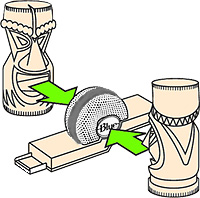 Tiki's double-sided design allows it to be plugged into a typical laptop or PC's USB port. Make sure that one side or the other of Tiki is facing you during recording. Tiki's advanced technology will determine whether you are using the front or rear or both sides of the microphone.
Tiki's double-sided design allows it to be plugged into a typical laptop or PC's USB port. Make sure that one side or the other of Tiki is facing you during recording. Tiki's advanced technology will determine whether you are using the front or rear or both sides of the microphone.
If you are unable to connect directly to a suitable USB port, you can use the docking cable (included) to put Tiki in a better location. Like any mic, the closer you are to Tiki, the better your results.
Features
- Intelligent ultra-compact USB microphone
- Brings your voice to the forefront using voice isolation and noise-cancelling technology
- Improves vocal clarity for online communication like Skype™ and iChat, and voice recognition software
- Reduces computer fan and typing noise by intelligently auto-muting
- Recording mode optimized for podcasts and music recording
- Multi-colored LED indicates muting status and more
How It All Comes Together
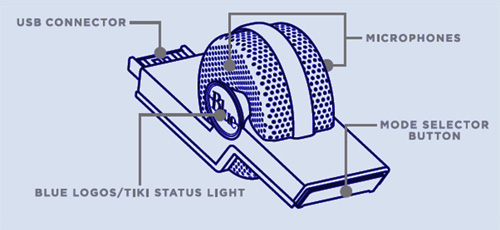
With two Capsule Mics and one very powerful DSP chip which constantly listens and compares the signal from the two opposite-facing cardioid capsules. The DSP decides which signals to pass through and compares the signals to help remove background noise. In addition, it applies noise-reduction algorithms co-developed with iZotope and then applies intelligent muting, which soft mutes whenever you aren't speaking.
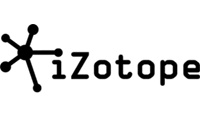 iZotope engineering is the leader in audio processing technologies; they've developed many of the most popular audio processing algorithms as used in professional studio software, live / broadcast, video games and played an integral role in developing the noise-reduction modes used in Tiki's intelligent listening mode.
iZotope engineering is the leader in audio processing technologies; they've developed many of the most popular audio processing algorithms as used in professional studio software, live / broadcast, video games and played an integral role in developing the noise-reduction modes used in Tiki's intelligent listening mode.
With the push of a button, Tiki's natural recording mode behaves like a traditional microphone, and applies only minor processing to add presence and proximity to the signal from the mic; everything is done in real time, in hardware. So, all processing is done completely inside the Tiki hardware and requires no drivers or system resources to operate. Just plug it in and go anywhere you are!
The Tiki Mic is inherently well-suited for picking up what is in front and behind it, not all around. This makes Tiki best for one-on-one or two-on-one conversations like Podcasts, Video Chat and Multiplayer Gaming.
Tiki Performance Tips

- Skype™
When using Skype™, be sure that Tiki (named "USB PnP microphone" on some hardware) is selected as the input, but is NOT selected as the output. Even if you set Tiki as the mic in your computer settings, Skype™ will require you to set it as your mic within the program. - Extension Cable Use
Tiki can be directly connected to your Computer's USB port for simple and quick setup. The extension cable provided is designed to be used for flexibility and positioning, but the variety of speaker placement in relations to your USB port can create varied sound results when Tiki is connected directly. Depending on your laptop setup, you may want to experiment to see if you achieve better results with the extension cable. - Recording Modes
When Natural Recording (Purple) mode is selected, Tiki defaults to a capsule based on which side it last picked up the primary sound in Intelligent Speech (Blue) mode. To ensure Tiki is not picking up audio from the capsule facing away from you, before you switch to recording mode talk into the mic for a few seconds in blue mode then switch to purple mode to record. - Audio Quality vs. Internal PC Mics
The audio quality of Tiki will be different than that of your built-in Mic, intentionally. In Intelligent Speech mode, Tiki was designed to highlight the mid-range sounds (conversational range) and as a result will be a bit less bright but also less harsh than a built-in Microphone. - Noise Cancelation
Tiki reduces unwanted, competing background noise such as computer fans, keyboard typing and ambient sound. It will not completely eliminate these sounds, but you will notice a significant decrease in noise interruption compared to what you hear with your own ears. - Switching Between Audio Modes
To switch Audio Modes, press the Mode Selector button located on the end opposite the USB connection. Press the button until the light switches from Intelligent Speech (Blue) mode to Natural Recording (Purple) mode.
System Requirements
PC:
Windows® 8.x, 7, Vista®, XP Home or XP Pro
1x USB 2.0 or higher port required
Macintosh:
Mac OSX 10.4.6 or higher
1x USB 2.0 or higher port required
Specifications
| Transducer type | Dual Capsule Mics for Stereo Recording |
|---|---|
| Frequency Response | N/A |
| Noise Cancellation | Yes |
| Recording Modes | Intelligent Speech Mode Natural Recording Mode |
| LED Colors | Blue: Intelligent Speech Mode Orange: Microphone Muted (Intelligent Speech Mode) Purple: Natural Recording Mode |
| Interface | USB 2.0 |
| Cable | USB Extension Cable |
| Cable Length | N/A |
| Power | USB Powered |
| Dimensions | Length: ~70mm (2.8") |
| Weight | N/A |
Memory Express will help facilitate the return of defective product(s) to the manufacturer for repair or replacement at no cost to our customer with in the first thirty (30) days, unless otherwise specified. Returns / Exchanges for Clearance Items are valid within (15) days of original purchase date unless otherwise specified.
Please see our
Retail Store
Policies
for more information.


