 28MQ780-B 27.6 inch DualUp 16:18 Monitor w/ SDQHD (2560 x 2880), DCI-P3 90%, HDR 10, USB Hub, DisplayPort, Dual HDMI
28MQ780-B 27.6 inch DualUp 16:18 Monitor w/ SDQHD (2560 x 2880), DCI-P3 90%, HDR 10, USB Hub, DisplayPort, Dual HDMI





Product Info
LG 28MQ780-B 27.6 inch DualUp SDQHD (2,560 x 2,880) 16:18 HDR10 Monitor For Creators, Designers and Programmers
Stack It Up
Free up desk space and multitask more efficiently with a new, 16:18 aspect ratio stacked setup that swivels, freeing up your entire desk without giving up the screen space of a double monitor with SDQHD resolution (2,560 x 2,880).
Imagine over 7.3 Million Pixels of data on a single screen with a 16:18 aspect ratio. You get access to all that information without having to turn your head.
SDQHD Nano IPS Display
Colour Your World
Explore HDR content the way it was meant to be seen with DCI-P3 98% Gamut — an elevated color spectrum that brings brilliant accurate colours to life so your Work is accurate on screen and when printed out.
Ergo Stand For A Customizable Display
Tap into the flexibility of the Ergo Stand to optimize your setup. Adjust the monitor by moving it forward or backwards, swiveling, rotating, tilting and more. Configure the setup any way you want to increase your productivity and immerse yourself in your work.

Features

Stunning Image Quality:
SDQHD (2560 x 2880) Nano IPS
DCI-P3 98% Gamut & HDR10
Ergonomics:
Ergonomic Stand with C-Clamp
Various Display Positions
User Convenience:
USB Type-C Port
Easy Installation
Additional Ways to Set Up the DualUp Monitor
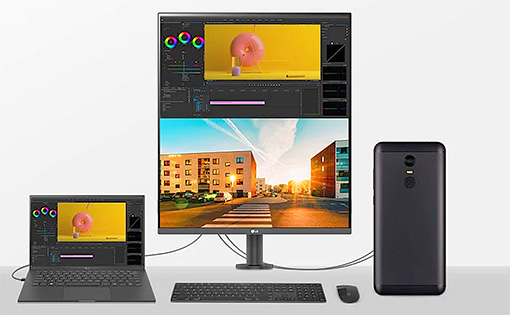
Picture-by-Picture (PBP) Using Keyboard, Video Monitor & Mouse (KVM)
With the PBP feature you can display content from two different computers on the monitor and use the built in KVM feature to manage the content with a single keyboard and mouse.
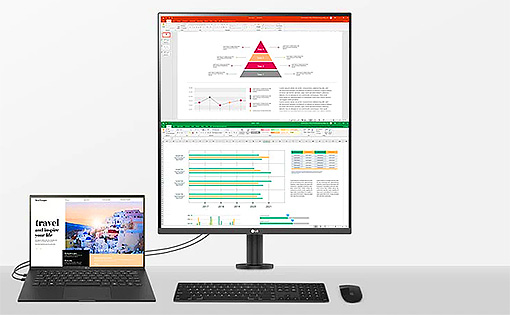
One Source Picture by Picture Maximizes Your Screen Space: Ofering Way More Data Without Scrolling
By connecting your laptop to this LG DualUp Monitor via the HDMI DisplayPort and USB Type-C, you can easily control both displays without using Third Party Software or Shortcut Keys.
Clutter-Free Desk Setup So You Can Fully Use Your Desk
The Ergo Stand's compact design takes up very little desk surface, helping users achieve a clutter-free environment. Also, the C-Clamp & Grommet and One Click Mount make it easy to install.
Ambient Light Sensor with Auto Brightness
The ambient light sensor makes the screen brighter in bright lighting conditions and decreases the brightness in darker lighting conditions so it is always easy to view information.
Feel Better, Work Better
The LG DualUp Monitor with Ergo stand helps boost productivity by creating a flexible workstation for better, more comfortable posture.
USB Type-C Hub: Multiple USB Devices On One Cable
Seamlessly connect to external devices or charge your laptop with the convenience of USB Type-C with up to 90W via USB Power Delivery.
Programmers:
When Coding, you see more code and text on the screen without scrolling to save time and increase effort.
Designers:
Take advantage of the taller aspect ratio to see all your work and all your tools on the same screen at once.
Office Workers:
Higher efficiency by viewing multiple files simultaneously on the Squarish Display without turning side to side.
Creators and Streamers:
Edit, Stream, View E-mails and Web Pages, Chat Apps and other Collab Tools - all on the same screen.
Additional Information:

Specifications
| Make and Model | LG 27.6 inch DualUp SDQHD (2,560 x 2,880) 16:18 HDR10 Monitor |
|---|---|
| Part Number | 28MQ780-B |
| Screen Size | 27.6 inch Display / 28 inch Class |
| Resolution | SDQHD: 2,560 x 2,880 |
| Display Type | IPS Display |
| Viewing Angle | 178° Horizontal & Vertical |
| Native Contrast | Typical: 1,000:1 Minimum: 700:1 |
| Refresh Rate | 60Hz |
| Response Time | 5ms GtG (Gray to Gray) |
| Panel Brightness | Typical: 300 cd/m2 Minimum: 240 cd/m2 |
| Dot Pitch | 0.18195mm2 |
| Colour Gamut | DCI-P3 90% (CIE1976) Minimum |
| Blue Light Reduction | LG Low Blue Light Mode |
| HDR | HDR10 |
| Audio | Audio Speakers: 2 Maxx Audio |
| Connectivity | 2x HDMI ports 1x DisplayPort v1.4 port 1x 3.5mm Headphone out port USB Hub: |
| Ergo Stand | Tilt Height Swivel Pivot Extend Retract |
| VESA Mount | VESA Mounting Holes: 100 x 100mm for Optional 3rd Party VESA Mounts |
| Power | External AC Adaptor: Input: 100 ~ 240Vac, 50/60Hz Output: Up to 190W |
| Power Consumption | Typical Use: 40W Energy Star Rating: 28.31W Sleep Mode: 0.5W DC Power Off Mode: 0.3W |
| Dimensions (LxWxH) | With Stand: 461 x 482 x 843mm Without Stand: 44.9 x 482 x 550mm |
| Weight | With Stand: 9.0kg Without Stand: 4.3kg |



